Chelator PUBG Mouse Settings
Chelator PUBG Video settings
Chelator Gears & Complete Setup
What are Chelator's PUBG Settings, Keybinds & Gear?
Kim Min-ki, or known for his competitive ID Chelator, is a Korean PUBG professional esports player representing the famous Korean Team Gen G. Chelator was born in South Korea on October 23, 1993. He is a known gamer in his local area in South Korea, where he grew up and found his passion for gaming. After playing several game titles, particularly shooter games, he was invited by some of his friends to play PUBG, where he showed his amazing combat skills in shooter games. Eventually, he caught the attention of various esports teams in Korea, but joined the professional esports teams in 2018.
He joined PUBG back in 2017, but eventually joined KSV CLES when he was recruited on March 2018 when he was discovered for his amazing statistics. However, his stay in the team was short-lived when he was offered by the Gold division of Gen G, which he immediately agreed to join. Because of being a PUBG prodigy who excelled in the game further, he was eventually transferred to the main division of Gen G to actively join in major tournaments. Since August 2018 until today, he is one of the proud members of one of the top Korean teams in PUBG.
Chelator uses Razer Mamba Elite: 5G True Esports Gaming Mouse.
Chelator uses Razer BlackWidow Chroma V2: Esports Gaming Keyboard.
Chelator uses ASUS VG248QE 24″ Full HD 1920×1080 144Hz 1ms HDMI Gaming Monitor.
Chelator uses Nvidia GEFORCE GTX 1080 Ti – FE Founder’s Edition GPU.