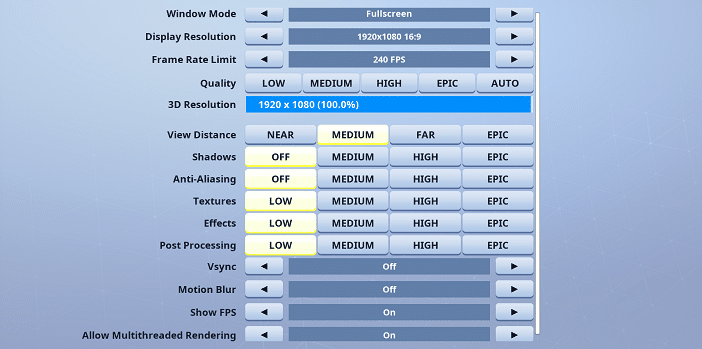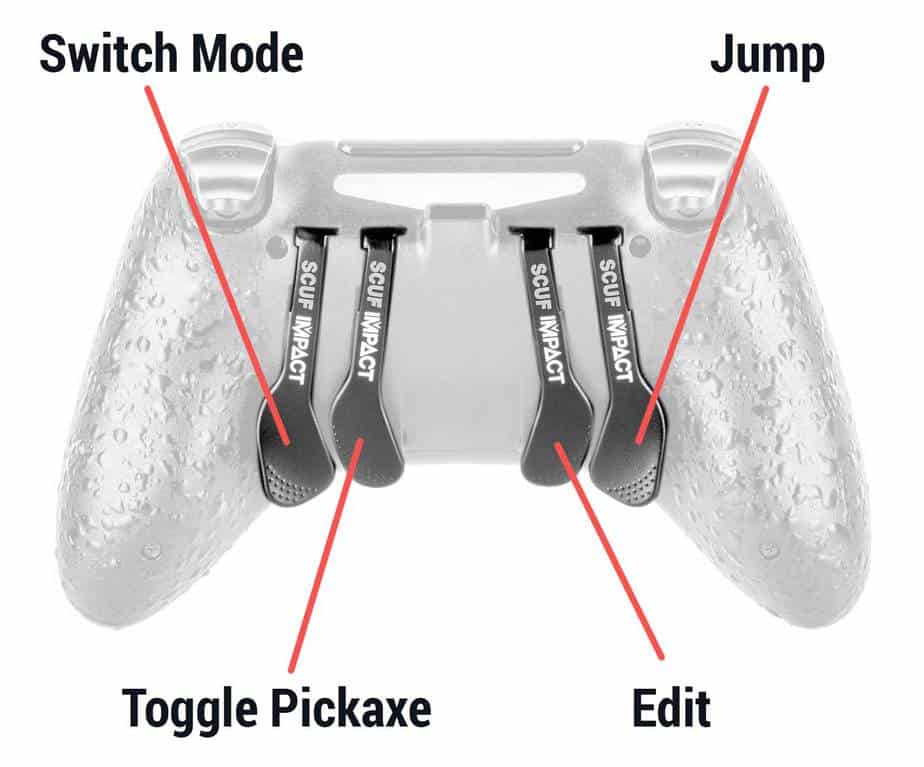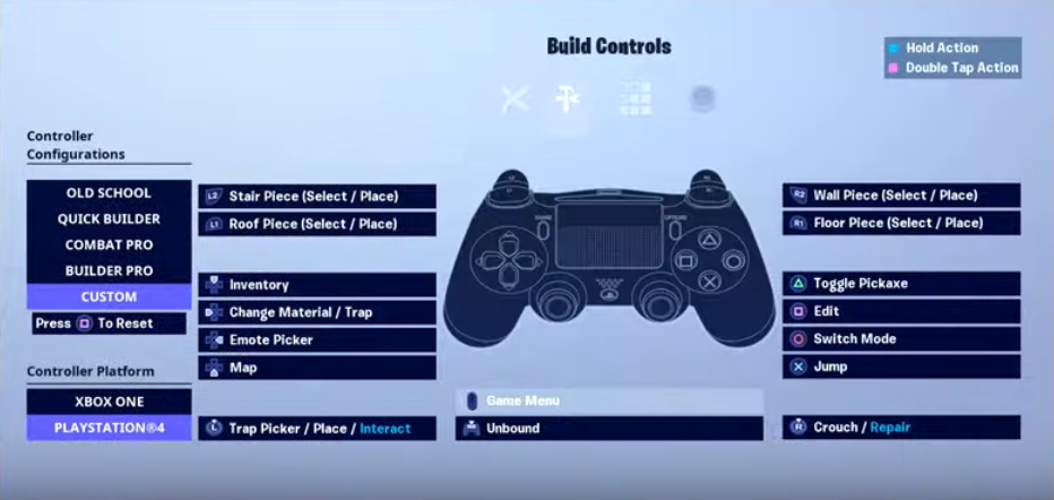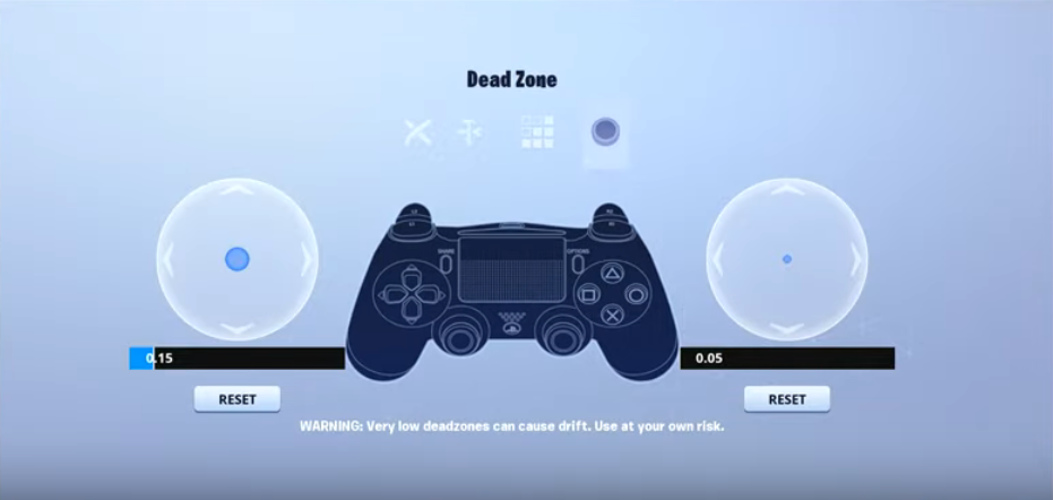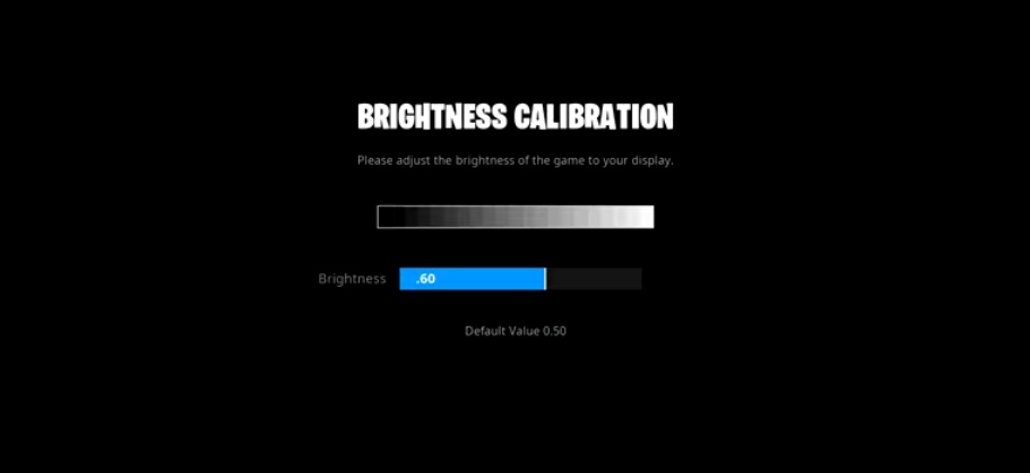Kamo (KamoLRF) Fortnite Settings
Kamo Controller Sensitivity
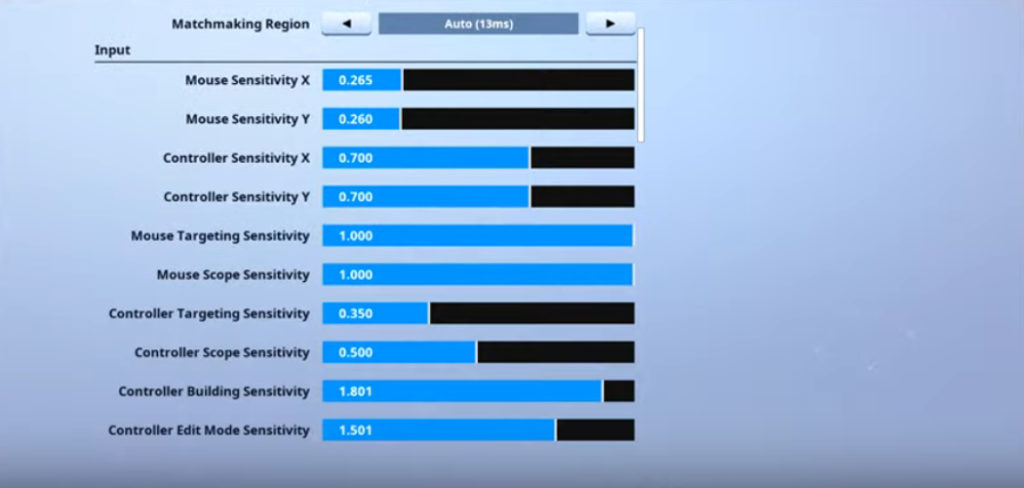
Note: We keep on updating our settings in the table time to time. However, images for the same may vary. Kindly check tables for the latest settings. If you find any mistake or have any suggestions, feel free to leave your comments and we will update the settings ASAP.
Kamo Fortnite Build Controls
Kamo Fortnite Combat Controls
Kamo Fortnite Edit Controls
Kamo's Gear
Who is Kamo and what gear Kamo uses?
Liam “Kamo” Fillery is a professional gamer and streamer from Germany. Kamo was born on 17th September 1999. He plays for the eSports team Ghost Gaming since September 2018. Kamo has a huge fan following from all over the world who love to watch him.
Before starting his journey as a professional gamer, Kamo used to do live streaming on his Twitch channel. Soon after joining Ghost Gaming, everyone wanted to know more about the young player that has joined the team. In a very short amount of time, Kamo gained a lot of followers on his streaming channel who wanted to watch his gameplay.
Kamo has played Fortnite solo showdown where he played extremely well. Due to his performance, he was also invited to play in the Fortnite Summer Skirmish. In the Europe region of the Summer Skirmish, Kamo secured 1st position where he showcased amazing game skills. For winning the tournament, he won $60,000 prize money.
Kamo enjoys a huge fan following from all over the world. He does live streaming of himself playing Fortnite which is watched by a huge number of people. His Twitch channel was created recently in 2018, and in such a short time, he gained over 600.000 followers which shows how much he welcomed among his fans. Kamo loves to do live streaming where he can connect with his fans and talk to them.
Kamo uses Scuf Prestige Edition Controller.
Kamo uses NVIDIA GEFORCE RTX 2080 Ti Founders Edition.
Kamo uses ASUS ROG Swift PG258Q 24.5” Gaming Monitor.
Kamo uses Elgato Game Capture HD60 Pro Capture Card.